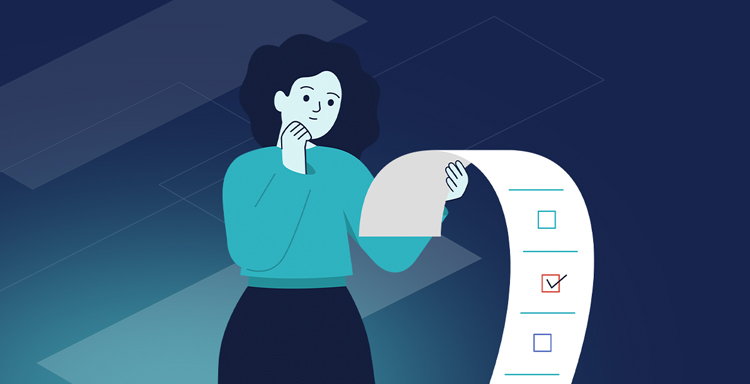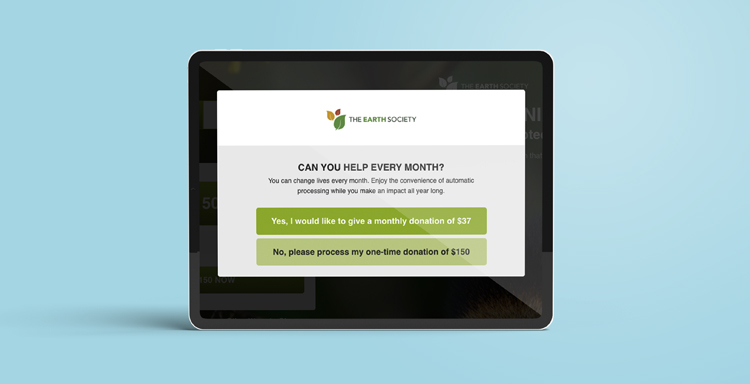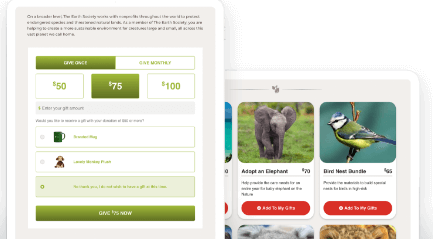In today’s digital economy, donors are increasingly anxious to have the ability to adjust recurring donations, update their contact information, and download copies of previous donation receipts – especially around tax time. The new FlexFormz Donor Self-Service portal meets those needs easily and intuitively, making it easy to empower donors while streamlining your operations.
Donors can now update their primary information, view past transactions, update recurring donations, and modify gift designation options. You can now configure and make a Donor Self-Service available to donors.
Learn How to Activate Donor Self-Service »
Abandoned Donation Cart Gift Recovery
Abandoned Donation Cart Gift Recovery How many times have you abandoned an online purchase mid‑process? All of us do that from time to time! Savvy eCommerce sites increasingly follow up with shoppers who abandon their cart. It’s a way to increase sales incrementally.
What about abandoned donation forms? Form abandonment rate — the negative opposite of form completion rate — is consistently reduced by FlexFormz. But even with our enhanced completion rate, form abandonment remains an important issue.
The unfortunate fact is, online donations are susceptible to form abandonment before a gift is completed.
FlexFormz 2.2.0 includes a new, optional feature to gently remind your donors to complete their gifts. Here’s how it works: when you enable this new feature, a lightbox will appear in a lower Abandoned Cart Gift Lightbox corner of the screen (you choose which corner) when the donor closes your donation form without completing their gift. The amount they selected appears on the lightbox. (When disabled, there is no reminder shown on the screen.) You are in control. To learn more about how to enable/disable and configure the incomplete donation reminder lightbox, take a quick look at FlexFormz documentation »
Donor Comments Before Giving Option
We continue to listen to FlexFormz users: For those who have asked us to make comments possible before a donor completes their donation, it’s now an option.
You can now allow donors to include a personal note or special instructions for your organization before or after their transaction is processed. Note: this is likely to depress your form completion rate … it is not recommended by FlexFormz.
Because this new option changes completely how the comments are displayed once you update, you need to choose whether you want to allow comments before or after gift transactions.
Your current configuration may be changed when you update to FlexFormz 2.2.0. For example, if you currently have enabled the Comments, once you update, comments will automatically be disabled until you manually activate them.
Learn How to Enable Comments »
Form Attack Protection Is Now Automatic… Once You Set Up Your reCAPTCHA Keys
Included in FlexFormz 2.2.0 is automatic reCAPTCHA automatic activation in case of an attack on any of your FlexFormz. This feature detects high-paced, repetitive failed donation attempts and automatically activates the reCAPTCHA tools.
Be sure to set up your two free Google reCAPTCHA keys now so that this new feature can auto-activate if there are 50 failed donation attempts within a 10-minute period on your donation forms.
For your protection, your 2 reCAPTCHA keys must be activated no later than October 15, 2020.
Credit card thieves love to test stolen cards on nonprofit donation forms to see if they are still good. Phishers are happy to swamp your site for their evil intent.
You will receive an automatic email notification if reCAPTCHA is automatically enabled. You can then deactivate the reCAPTCHA tool once the attack has passed (we recommend you have reCAPTCHA default OFF to not depress completion rates).
How to Configure Your reCAPTCHA Keys »
Contact us for more information regarding FlexFormz and how we can help your organization streamline your donation form and increase response/completion rates. FlexFormz keeps getting even better!
FlexFormz optimize your online income!